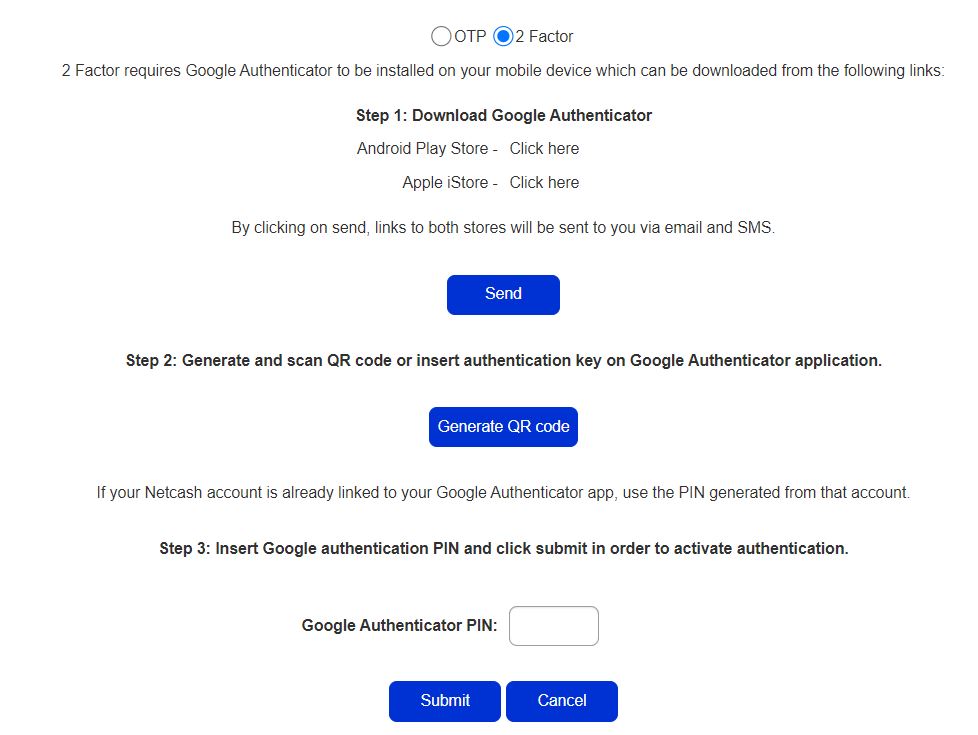2 factor authentication
Estimated reading: 1 minute
1054 views
Google Authenticator is a free App that can be downloaded from your App Store and synchronised with your Netcash account, allowing you to generate a code to be inserted when logging into your Netcash account and or authorising payments batches.
A few reasons why you should elect to use 2 Factor:
- Not reliant on cell phone network to be up.
- No delays in receiving codes.
- Can be used when you are travelling abroad.
- Does not require data (works offline).
How to link 2 Factor Authentication to your Netcash account:
- Login to Netcash click on Account Profile / My Space
- Select either Login authentication or Batch authentication.
- Click on Edit and then on the 2 Factor radio button.
- Insert your One Time Pin (OTP) sent to your cell phone.
If google authentication has been setup previously ignore steps 4-6 and insert the authenticator pin.
- Download Google Authenticator on your Android or Apple mobile device.
- Click on Generate QR code.
- Scanthe code with the Google Authenticator app on your phone.
- Insertthe authenticator Pin in your Netcash account
- Click on Submit.
- In Google Authenticator Netcash may be added clickAdd Account.