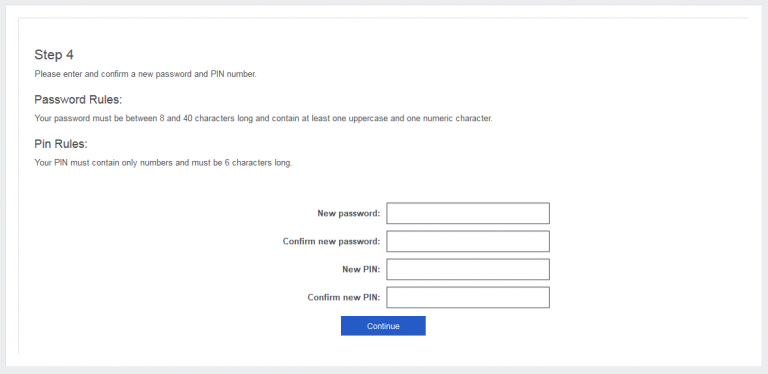Netcash log in QSG
How to Log in
- Navigate to https://merchant.netcash.co.za
- Insert your username, password & pin. Press the Login button.
- User details would have been emailed to you when your account was activated.
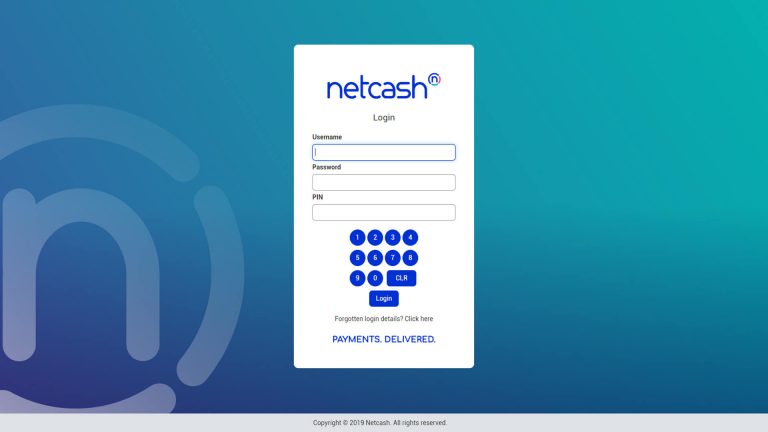
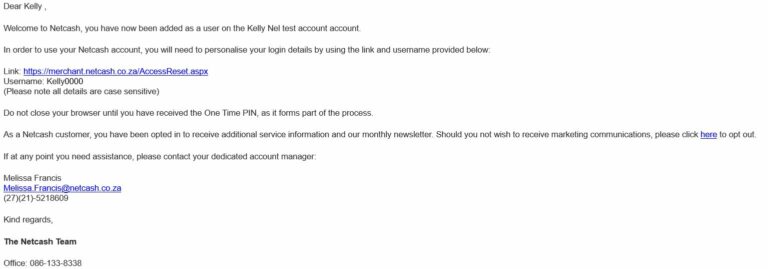
Note: Should you not have your login details, please contact your system superuser to reset your password or contact the Netcash help desk at 0861 338 338.
How to personalise your Netcash login
- Navigate to https://merchant.netcash.co.za (The above website address (URL) may be used to bookmark Netcash in your browser for convenience.)
- Insert your username, password & pin. Press the Login button.
- User details would have been emailed to you when your account was activated.
- Click on the activation link in the email you received from Netcash Support and insert the username and registered email address, click on continue.
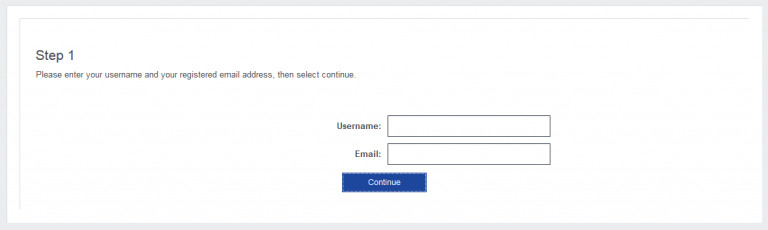
5. You will receive a second email from Netcash support which includes your One Time Pin. Insert your One Time Pin along with your username, and click on continue.
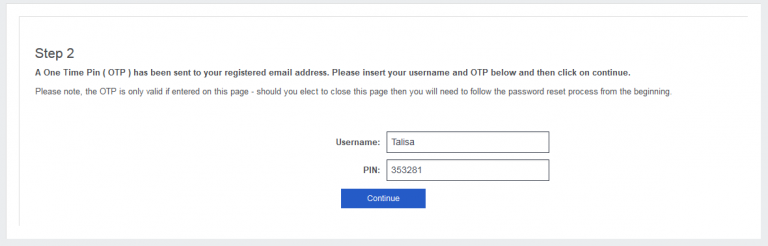
6. To reset your Password or Pin in future, you will need to answer a security question. Select a question from the list and type in an answer you will easily remember.
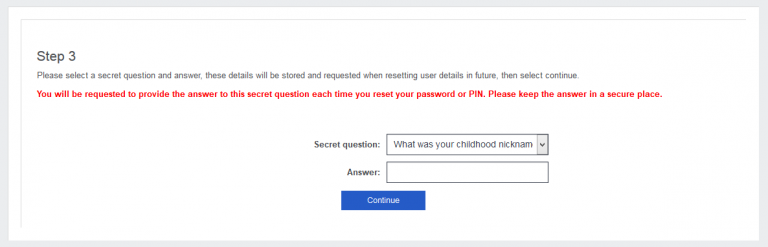
7. Type in a password as well as a PIN. Try not to use any password you have ever used before. Include uppercase, lowercase as well as numeric characters for optimum security.
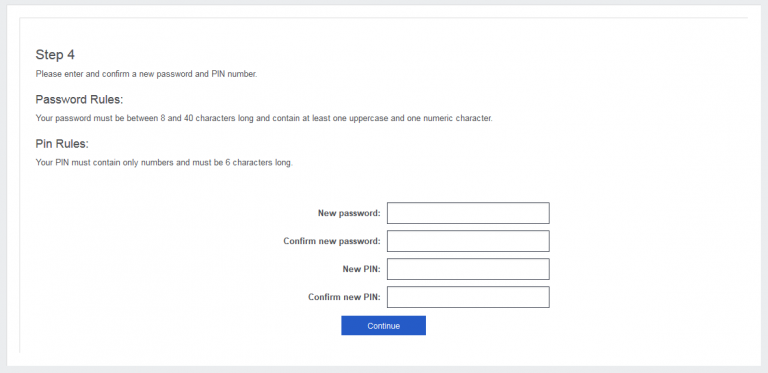
How to reset your password or PIN
By now you probably have quite a number of online accounts. Forgetting your password happens to the best of us.
- Navigate to https://merchant.netcash.co.za and click on the ‘Forgotten login details’.
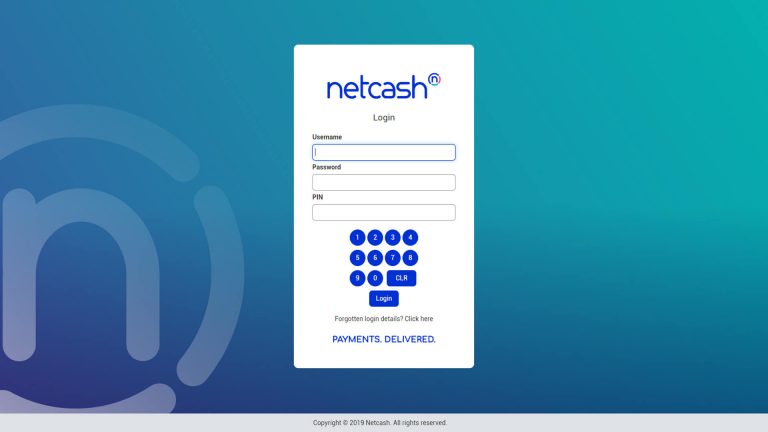
- Enter the username that was emailed to you from Netcash Support as well as the registered email address.
- You will receive an email with a One Time Pin. Enter your Username and One Time Pin.
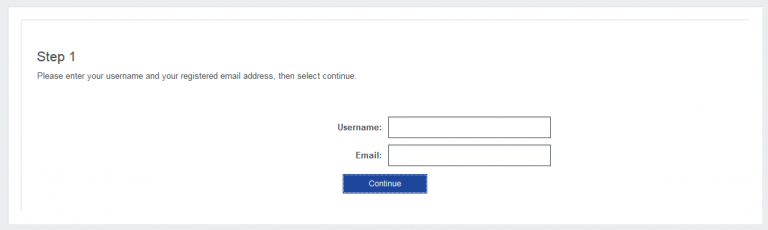
- You will then be prompted to answer a predefined security question.
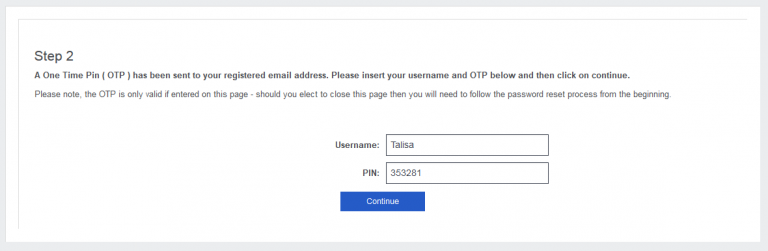
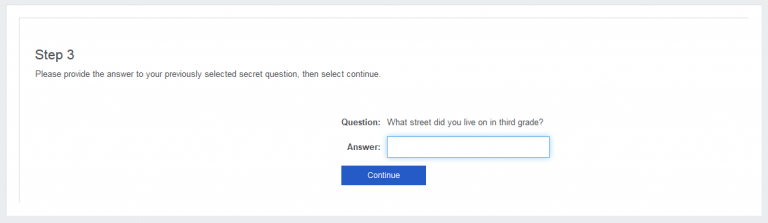
- Insert your new password and PIN and click confirm.
- Select continue and log in to the system via the homepage.