Managing unpaid Debit Orders
The Regulators within the South African payment system have set strict unpaid ratios within the payment industry when collecting money via debit order. PASA has set acceptable unpaid and dispute ratios in the industry at 10% unpaids and 0.5% dispute.
Decreasing your unpaid ratios would highly benefit your business for various reasons such as –
- Increased cash flow due to a lower percentage of unpaid retentions being held.
- Increased success rate of your debit orders.
- Decrease your processing costs by understanding your unpaid codes.
- To be in good standing with Netcash and our regulators.
These tips will help you to manage your unpaid ratios:
(Netcash account > Services> Risk Reports).
If for any reason a Payment Instruction cannot be processed, the bank will return the Payment Instruction to Netcash due to either being unpaid or disputed (together with a reason). As per the response and reason codes.
When a Payment Instruction is returned Unpaid you may not resubmit until the next mandated date.
Debit order transactions that have been returned with unpaid codes (excluding code 2 and 22) will be made inactive in the masterfile. These masterfile entries can be made active again once you have received a new mandate. Uploaded files containing these customers will automatically reactivate the status in the masterfile.
Removing debits where previous attempts have resulted in:
- Returns where bank details were incorrect.
- Disputes – find out the reason for the dispute and obtain a new mandate.
- Rejected debits – consecutively unpaid and no longer submitted to the bank (Code 60). Code 60 unpaids will continue to reject and not be sent for processing until a new mandate is submitted to Netcash to unblock the account.
- When a Payment Instruction is returned “Account Closed” or “Payment Stopped” you may not resubmit the Payment Instruction.
Steps to remove a blocked account (Code 60)
- Obtain a new signed mandate from your customer with updated banking details.
- Submit the new mandate to your Account Manager at Netcash.
- Mandate submitted to remove the blocked account (Code 60).
- Once the code 60 has been lifted you can resubmit the debit order for processing.
Services > Debit Orders > Reports > Unpaid Codes (to view descriptions and reasons for the unpaid order)
- Only debit on the dates and amounts agreed upon by the customer as per the mandate and/or invoice.
- Always inform your customers of any abbreviated name changes as customers are more likely to reverse a debit order that has an unfamiliar statement reference.
- Use DebiCheck to get preferential access to the debtor’s available balance when running debits.
5. Data Accuracy and Integrity: Ensure that your customer data in your system is accurate and up to date. Regularly validate and clean your database to eliminate errors and inconsistencies.
6. Communication with your customers: Clearly communicate debit order details to customers, including the amount, frequency, and timing of payments. Provide accessible channels for customers to raise concerns or make changes to their debit orders. Send reminder messages a few days before the debit order is scheduled to occur. Provide clear instructions on updating bank details or resolving payment issues.
7. Develop a systematic approach for handling exceptions, such as failed transactions or insufficient funds.
- Implement automated and compliant processes for retrying failed transactions and managing exceptions efficiently.
- Establish real-time notification systems to promptly alert customers and your team about failed transactions.
- Provide clear information about the reason for the failure and steps to resolve the issue.
- Develop well-defined protocols for customer support to handle inquiries related to failed debit orders.
- Conduct thorough root cause analysis for recurring unpaid debit orders to identify the underlying issues.
- Maintain open communication with Netcash to resolve issues related to transaction rejections promptly.
Understanding the rules around Presentment and Re-presentment of payment instructions
A Netcash client may not:
- Present the same Payment Instruction for processing more than once per day.
- Present more than 2 (two) Payment Instructions in any Payment Cycle.
- Present Payment Instructions where the amount due for payment exceeds the amount as stipulated by the Mandate.
- Present Payment Instructions where the amount is an aggregate of multiple Payment Instructions to recover arrear amounts or if the mandated amount is changed outside the context of the Mandate.
- When a Payment Instruction is returned “Not Provided for” on 2 (two) consecutive mandated Action Dates, the User may not submit the Payment Instruction and must remove the Payment Instruction from the system unless the User has received a new Mandate from the Payer to meet future payments.
- A separate Mandate must be obtained to recover arrear amounts.
- Present Payment Instructions if the Mandate has been stopped and/or the Mandate and Contract/Agreement has been cancelled.
Notifications
Notification can be set for email and SMS within your Netcash account to automatically alert you when debit orders are unpaid:
- Select Account Profile
- Select My Space
- Click on Notifications
- Click on the Debit Order tab and tick the relevant notifications.
Reporting
Netcash offers the following reports to assist you with your unpaid debit order management. Reviewing these reports regularly allows you to identify unpaid debits and take the necessary action.
- Services > Debit orders > Reports > Statistics. This report provides an overview of all debit order transactions including unpaid.
- Services > Debit orders > Reports > Unpaid report/Blocked accounts. The report lists all unpaid and blocked debit orders.
- Services > Account > Reports > Statement. All unpaid debits including code 60 will be displayed on the Netcash statement.
All transactions returned unpaid except for code 2’s will be marked inactive in the Masterfile. Subsequent file uploads containing previously inactive Masterfile entries will be made active.