Netcash Mobile application
The Netcash Mobile App is available for free download in the Apple App Store and Google Play Store.

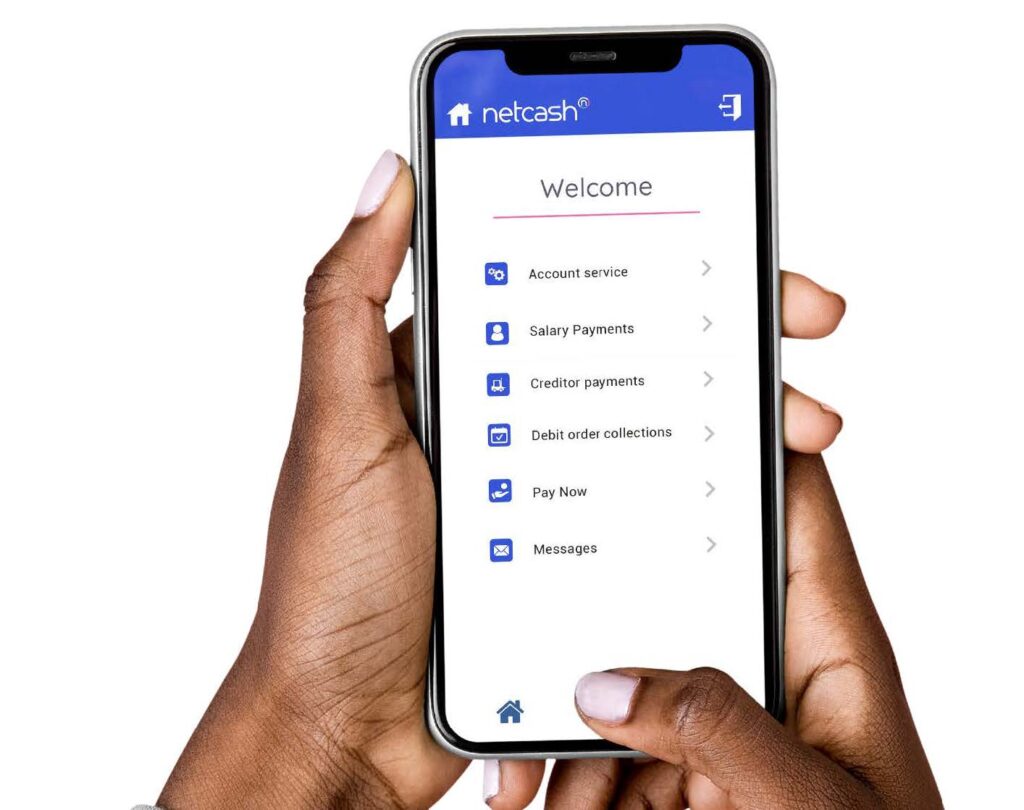
Login
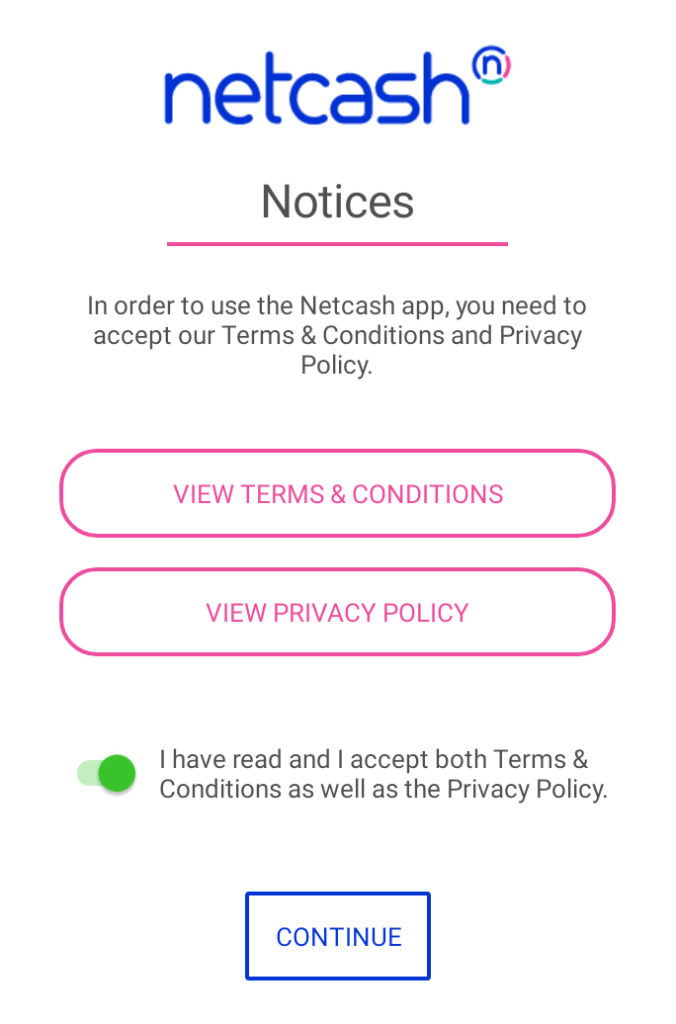
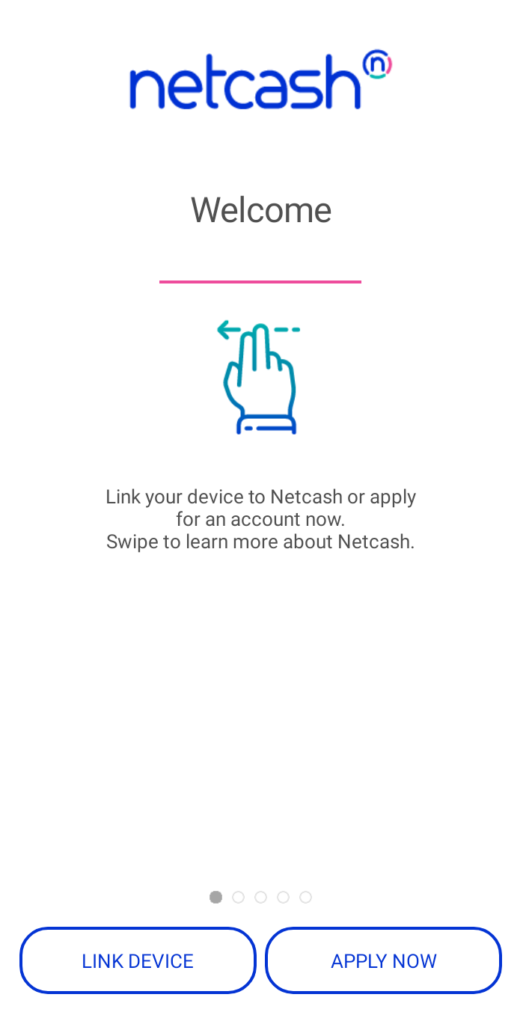
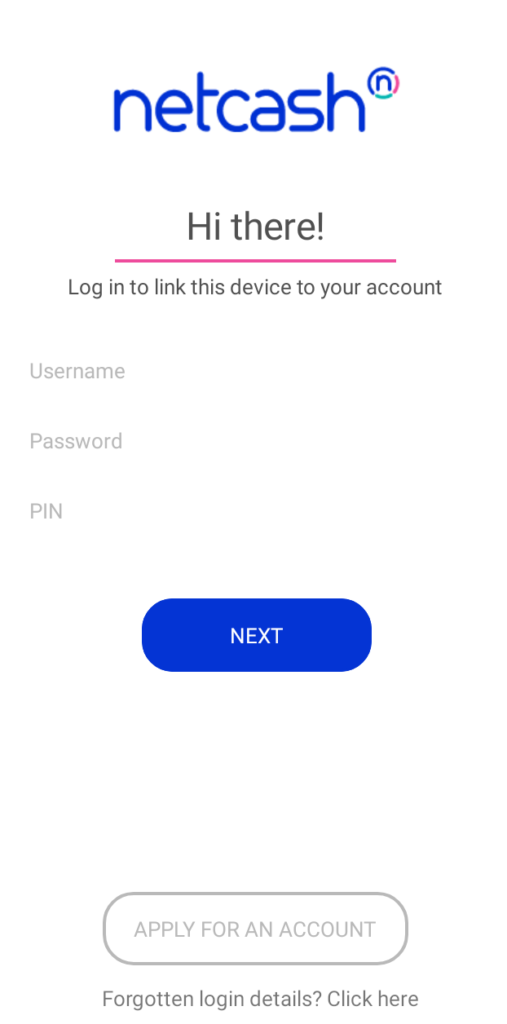
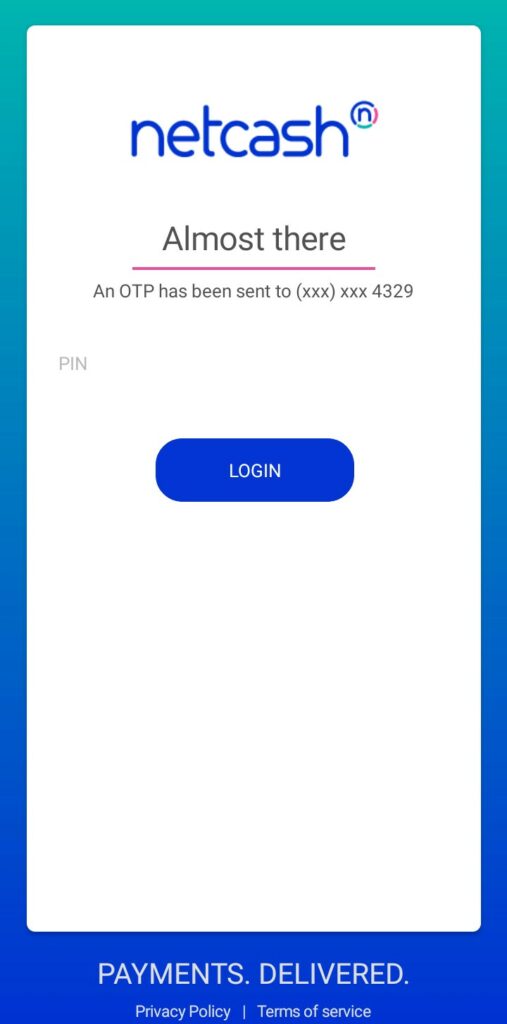
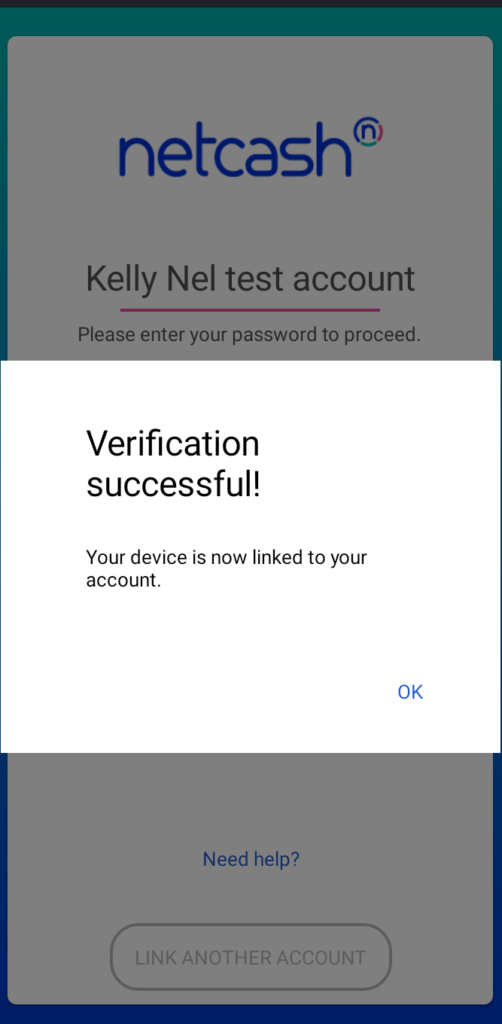
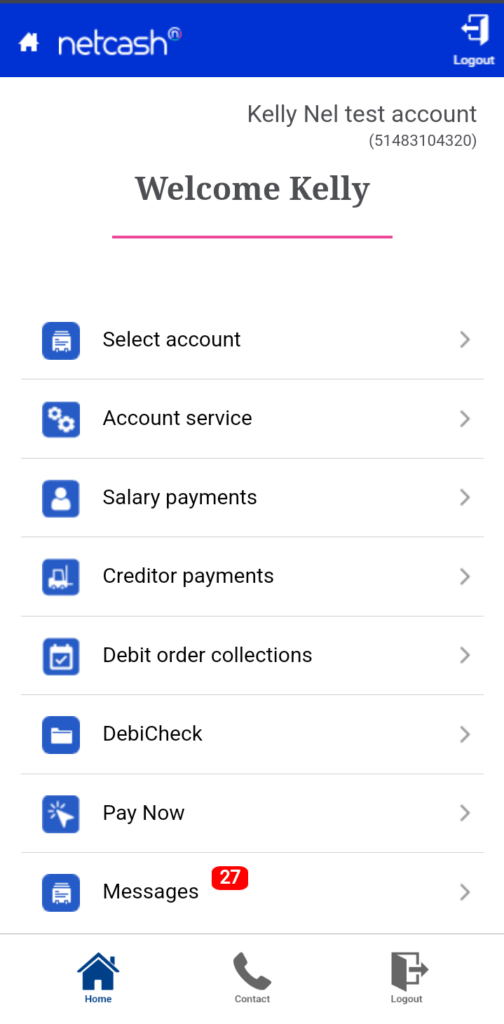
- In order to use the Netcash app, you need to accept our Terms and Privacy policy.
- Select I have read and accept the Terms and Conditions.
- Click on continue.
2. Link your device to the Netcash app by clicking on the Link device button.
3. Insert your Username, Password and Pin, Click Next.
4. Insert the OTP sent to your mobile device. Click on Login.
5. Verification successful, your device is now linked to your account.
6. Insert your password and click on the Login button.
Biometric logins
To enable biometric log in, follow these steps:
- Enter password.
- Click on the fingerprint icon.
- Scan fingerprint.
- Next time you log in you only need to select the fingerprint icon and scan fingerprint to access your account.
Viewing logged device in your Netcash account
Services and functionality
- Account service
- Salary payments
- Creditor payments
- Debit Order collections
- DebiCheck
- Pay Now
- Messages
Note: Sub accounts linked to a Primary account may be viewed in the Netcash Mobile app.
Click on the Select account menu to access the relevant sub account. User permissions apply
1. Account service
- Statement can be viewed and downloaded.
- Release funds can be actioned.
2. Salary payments
- A salary batch can be authorised.
- The date and payment type of the batch may be amended.
- The salary batch can be deleted.
- Salary batch reports can be viewed and downloaded.
- Once off salary payments can be created and authorised. (RTC payments are not available within the Netcash mobile app).
3. Creditor payments
- A creditor batch can be authorised.
- The date and payment type of the batch may be amended.
- The creditor batch can be deleted.
- Creditor batch reports can be viewed and downloaded.
- Once off creditor payments can be created and authorised. (RTC and Public recipient’s payments are not available within the Netcash mobile app).
4. Debit Order collections
- A Debit Order batch can be authorised.
- The date and payment type of the batch may be amended.
- The Debit Order batch can be deleted.
- Debit Order batch reports can be viewed and downloaded.
- View the list of future processing dates.
5. DebiCheck
- A DebiCheck batch can be authorised.
- The date and payment type of the batch may be amended.
- The DebiCheck batch can be deleted.
- DebitCheck batch reports can be viewed and downloaded.
6. Pay Now
- Create and send a payment request.
- A Payment request can be linked to an existing subscription template
- Pay Now transaction report can be viewed and downloaded.
7. Messages
All log in confirmations for your Netcash account are displayed in the message’s menu.