DebiCheck authentication response codes
To view the details of DebiCheck authentication response code/s, navigate to:
Services > Debit Orders > Reports > DebiCheck authentication
- Select the date range.
- Click on submit.
- The DebiCheck authentication/s statuses will be displayed for that date range.
Debicheck Authentication Statuses
Imported – Authentication has been imported via an external source (API/ Converter)
Incomplete – Authentication requires additional information before it can be sent for Authorization to the account holder’s bank
Pending – Authentication is pending submission to the account holder’s bank.
Submitted – Authentication has been sent for Authorization to the account holder’s bank.
Accepted – Authentication has been Accepted by the account holder’s bank
Accepted with RMS – Authentication has been Accepted with RMS by the account holder’s bank.
Rejected – Authentication has been Rejected by the account holder’s bank or Bankserv.
Recent – An authentication copy has been created and is ready to be sent for Authorization to the Bank, click the Authorise button to initiate the process.
Cancellation Pending – Authentication has been requested for Cancellation
Cancellation Submitted – Authentication has been sent for Cancellation to the account holder’s bank.
Cancellation Failed – Authentication Cancellation has failed
Cancelled – Authentication has been Cancelled by the account holder’s bank.
To view more details with regards to the status of the authentication click on the view report icon on the left hand side of the particular authentication.
Displayed in the report is the bank response field. This is a number.
To view the details of the bank response select the Response codes button.
Dependent on the bank response a new authentication can be sent if rejected for missing criteria and or invalid data.
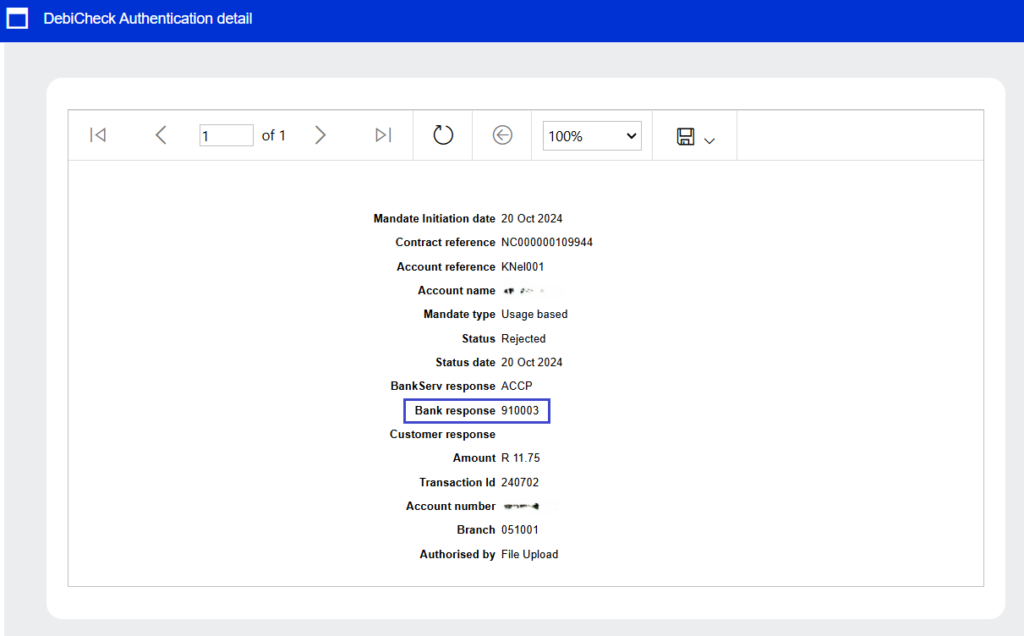
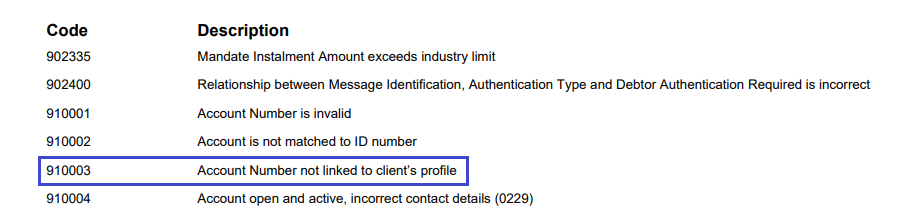
Note: Only authentications with the status Accepted or Accepted with RMS may be included in a DebiCheck batch.