Debit Order service guide
Definitions
Abbreviated name – A 10-character (including spaces) abbreviated name which is registered with the bank and reflects on the customer’s bank statement to identify who has processed the debit order transaction.
Action date – This is the date on which the transaction is processed. e.g., the customer must be debited on the 25th of the month. The 25th would then need to be selected as the Action date.
Authorisation – Before a debit order batch can be processed, a user with the required permission level must provide the necessary approval. By clicking on the authorisation button, the user not only gives approval for the transactions to be run but also confirms that they are satisfied that the contents of the batch are correct.
Cut-off time – This is the latest time prior to the action date by which the batch must be authorised.Line Limit – The maximum value any single item can not exceed.
Daily Limit – The total value of all batches to be processed in a single day cannot exceed this amount.
Mandates – The required written, electronic or voice-recorded permission from a customer giving the authorisation to debit their bank account.
PASA – The Payments Association of South Africa (PASA) is the regulating body for all payments in South Africa acting under the auspices of the National Payments Service.
Unpaid transaction – A debit order which is not honoured is referred to as unpaid. Netcash is notified by the bank that the transaction has not been successful.
Validation – This is an algorithmic check against a bank account or ID number to confirm that that number can theoretically exist. It does not confirm that number actually exists and is in use.
Verification – Checks that the bank’s account is active and matches the ID number or company registration to the account.
Document requirements
Once registration has been completed, the Client Onboarding department will request the required Proof of identity, FICA documentation, etc. They will also conduct a credit check on all individual applicants, as well as members or directors.
It will be necessary for a service terms agreement to be signed. This agreement is completed online and signed using a token, which will be emailed at the same time as the login details. This token is effectively an electronic signature.
Where necessary, the Client Onboarding department will email a resolution for signature. This document is sent in PDF format. It must be printed out, signed and the signed copy returned to the Client Onboarding department.
In addition, our Client Onboarding department requires that a personal surety be signed. The personal surety document also needs to be signed and returned to the Client Onboarding department before activation of the debit order service can be finalised.
Although all of the above documents may be submitted, approved, and your Netcash account activated, it will not be possible to process debit orders until such time as the compliance of your abbreviated name, debit order mandate, and declaration has been approved by the banking system.
Please note that while we are responsible for submitting these compliance documents to the bank, the approval process is entirely outside of our control, and to avoid any possible frustrations as a result of possible delays, we strongly recommend you do not leave it to the last minute to try and activate your Netcash account.
Please note: Any discussion on personal surety should be addressed directly with your account manager.
Debit orders
A debit order is a facility whereby a third party can collect money electronically from their customer’s bank account without it being necessary to do anything other than obtain from the customer a written, telephonic or electronic mandate to do so.
Debit orders are payment instructions typically used for the monthly collection of premiums on insurance policies, subscriptions, memberships, school fees, etc.
A Debit Order is not the same as a stop order. A stop order is an instruction issued to a bank to make a series of future-dated recurring payments, whereas a debit order is an instruction provided to a third party. In the case of a debit order, the 3rd party controls the transaction, whereas with a stop order, the account holder does.
Netcash offers 2 service types to its clients. Standard debit orders include 2-day debits and Same-day debits (The name of the service refers to the lead time required to submit transactions to the system).
3.1 Two-day debit orders
A Two-Day Debit is a standard debit order which can be processed on weekdays (from Monday to Friday), and public holidays are excluded. Funds will be released on the day that the Debit orders are processed. This includes bank accounts as well as credit cards (MasterCard and Visa only). Credit card transactions are PCI compliant.
3.2 Same-day debit orders
This is a premium service which allows debits to still be processed on the same day the batch is authorised, from Monday to Saturday, excluding public holidays.
Funds will be released on the first working day after the debits are processed and include bank accounts as well as credit cards (MasterCard and Visa only).
Please note that the service is called Sameday because the debit orders can still be processed on the same day on which the batch is authorised.
It does NOT mean that funds will be received on the same day. As mentioned, batch proceeds will only be released for a Same-day batch on the first working day after the batch has been run.
This is a premium service and consequently, is more expensive than standard debit orders.
Action dates and lead times
It is necessary for a debit order batch to be authorised before it can be processed, and each debit order service has a cut-off time after which authorisation is no longer possible.
4.1 Two Day debit order
The cut-off time for a 2-day batch is a full two working days before the Action date. For example, should the action date be this coming Friday, then the cut-off for authorisation would be midnight on the preceding Tuesday – the 2 full working days being the Wednesday and Thursday in between.
Another example: The action date is a Tuesday. The cut-off for the authorisation will be midnight on the preceding Thursday. The two working days in between Friday and Monday.
4.2 Same-day debit order
The cut-off for the Same-day service is 11h00 on the action date. As long as the batch is authorised by 11h00, the debit orders will then be run later on that same day. This is the reason that service is referred to as “same day” – it does not mean that the funds are available on the same day. (Funds release is explained more fully later.) Same-day batches can also be run on a Saturday. Please note that the cut-off for authorisation for a Saturday same-day batch is midnight on Friday, not 11h00 on Saturday.
There is no restriction on the number of Same days and Two-day batches which can be created for a specific action date.
Sameday Debit Batches that are in an authorised status on the action date may no longer be unauthorised.

Retentions
It should be apparent that the processing of debit orders poses an inherent financial risk; transactions can be returned unpaid due to insufficient funds or disputes, as well as the possibility that debit orders are processed fraudulently.
All financial institutions that process debit orders require some level of security. In the case of the banks, they require a deposit in order to cover the risk of fraud. This is generally 10% of the monthly aggregate value of all transactions processed. If a client processes R100 000 worth of transactions in a month, then they will be required to secure this with a deposit/ security of between 50% and 100%, depending on the risk profile of the client. New businesses with no financial or track record would need to put down 100% of the monthly aggregate.
Netcash offers a far more practical method of managing the required security. Depending on the retention model, up to two amounts will be held back from every batch processed. These two amounts are referred to as Security Retention and Unpaid Retention, respectively, and are explained as follows:
Security retention
This is the amount being retained as security to be provided to the banks against the value of your batch. Security, in effect, is a minimum liquidity level that we must provide our bankers with in order to be able to process debit orders. It is also used as additional cover for late returned transactions not provided for in your unpaid retention. Whatever remains of this amount after 22 working days will be released to the available balance on your Netcash account. Security retention is 10 percent of the value of the batch and will be retained on every batch processed. Any amount remaining after 22 working days forms part of the available balance on your Netcash account.
Where the legal entity is a sole proprietor, the 10 percent security will not apply. In this case, for the first 3 months after the commencement date, Netcash will retain 100 percent of the value of any batch processed. After 22 working days, any remaining amount forms part of the available balance and can be released to your bank account. After the initial 3 months, Netcash are prepared to consider reducing the 100 percent security retention to 10 percent. This will depend on a number of factors, and the granting of the reduction of the security retention is entirely at the discretion of our operations department.
Unpaid retention
This is the amount being retained from the batch value to cover returned transactions. The percentage is calculated on the average returns on batches for the past 6 months. If the value of the unpaid transactions in a batch is lower than the amount being retained, any remaining balance will become part of your available balance after 22 working days. However, if the total of the unpaid transactions is higher than this percentage, then, as mentioned above, the extra unpaid value will be refunded out of the 10 percent security retention. Since we have no transaction history on the first batch, the unpaid retention for this first batch will be applied at 10 percent. Thereafter, the retention will be based on the calculated unpaid history on the account.
Managing the Masterfile
Before a debit order batch can be processed it is necessary to capture the details of the relevant customers onto the system. This information is stored in what we refer to as a Masterfile. Steps to access the Masterfile can be found in the Debit Order Quick Start Guide.
The Masterfile comprises of the following fields:
Account Reference – This is a reference to differentiate customers from one another in the Masterfile. It can be any reference greater than 4 characters, but each account reference in the Masterfile must unique. Duplication of account references can present problems.
Account Name – The customer to whom the debit order relates.
Email Address – This is a non-compulsory field. Should the customer be included in a batch, a courtesy email will be sent the email address advising details of the batch; run date amount etc.
Debit Amount – The default amount to be debited. This amount can always be changed prior to creating a batch. It can also be changed at the time a batch is created; however no change will be made to the Masterfile if the amount is changed when setting up the batch.
Preferred Grouping – Debit orders can be run any day of the week except Sundays or public holidays. To help sort customers when the batch is set up, it is useful to place customers into different groups. E.g. Place customers in group 25 should their debit date be the 25th of the month. This does not mean that they can only run on the 25th, it simply makes it easier to select out of the Masterfile only those who are in group 25.
Account Holder – The owner of the bank account which will be debited. This might not be the same as the Account Name. For example, somebody may use their bank account to pay for their wife and children’s individual gym subscription.
Account Number – The number of the bank account to be debited.
Account Type – The type of account to be debited:
Current Account | Savings Account | Transmission Account | Bond Account | Subscription Share
Branch Code – The branch code of the relevant bank. It is recommended that the universal branch codes always be used where available.
It is also possible to process a debit order against a credit card. The relevant fields are available on the same screen as those for the bank account but are greyed out until the Credit Card Account radio button is checked.
Because Netcash is PCI compliant, we are not allowed to store credit card numbers. All credit card transactions are managed via a credit card token and a masked credit card number. When adding credit card details the system generates a token together with a masked credit card number. We do not store the credit card numbers anywhere on our system.
Additional fields which must also be completed are the credit card expiry date and card type. Debit orders can only be processed against Mastercard or Visa.
Note: Any information changed in the Masterfile must be changed prior to setting up a batch. Any change in the Masterfile will NOT be pulled through to a batch which has already been created.
Batch processing limits
It is necessary for Netcash to manage risk. By default, when the debit order account is activated, the limits are set as follows:
- Line item limit – R1.00
- Daily limit – R20,000
Should these limits be insufficient, you will need to contact Netcash and discuss the limit requirements with the relevant account manager. Depending on the limit increase requested, it may be necessary to provide copies of mandates to account support before this will be done.
Tip: Should you be requesting a large increase to a line limit or to a daily limit, please do not leave it until the day you want to authorise the batch. Account support may request additional information, and there may be insufficient time to do the necessary checks.
Unpaid transactions
All debit order accounts are validated prior to sending them into the banking system. By doing this process, clients can be confident that the receiving banks will accept the transaction.
However, debit orders are not guaranteed methods of payment. Whilst the account details may be valid, the transaction can still be returned by the account holder’s bank. Transactions returned in this manner are known as unpaid items or unpaid. The most common reason for returning a debit order is insufficient funds or not being provided for – this means that there was not enough money in the bank account to honour the debit order. In addition, there are several reasons why the transaction might not be successful.
Most unpaid items are returned within 5 days of the debit date.
Disputed transactions
Unlike unpaid transactions, disputes are transactions that were successful, but the account holder has subsequently requested the transaction to be reversed. This can be for a variety of reasons, but mainly due to:
- No authority to debit (no mandate).
- The deduction is in contravention of the agreement – amount, date, and contractual disputes.
- Previously cancelled.
Disputes occurring within 30 days of a debit date will automatically be returned by the account holder’s bank, after 40 days the bank is obliged to request a copy of the mandate before making a call on disputing or allowing the transaction. In practice, this is often not the case and transactions can be returned months afterwards without any consultation.
The Payments Association of South Africa (PASA) is the regulating body for all payments in South Africa acting under the auspices of the National Payments Service. Their website says the following with regard to dispute transactions.
The PASA website says the following regarding disputed transactions:
“….the timeframe for dispute is open-ended. You have a period of 40 (forty) days in which your bank will immediately credit your account and return the debit to the user (that is the person or beneficiary that debited your account). If you raise a dispute after 40 (forty) days, your bank will send a written request to the user’s bank to provide proof of the mandate (that is the agreement between yourself and the user). Should the user be unable to provide proof of the mandate to the satisfaction of his bank proof of the mandate within 30 (thirty) days the debit will be returned and your account will be credited. If however, the user provides his bank with proof of the mandate, you must settle the dispute directly with the user.”
Mandates
All debit order transactions that run through a Netcash account must have authority from the account holder (mandate) in order for the transaction to be legal. With the initial registration, Netcash will obtain copies of mandates and contact account holders in order to verify authenticity. Mandates may also be requested from time to time should there be a high volume of disputed transactions or the customers require an unusually high transaction limit. Clients are not required to lodge all mandates for all customers with Netcash.
In South Africa there are three recognised types of debit order mandates, namely:
1. Paper-based (written)
2. Voice recordings
3. Electronic
There is still speculation regarding electronic mandates vs digitally signed mandates and whilst PASA has sanctioned this in part, the banks generally do not accept this as a valid form of authority. Please be aware that the Netcash system does provide for the generation of electronic mandates. Our electronic mandate service system has been vetted by and is acceptable to our sponsoring bank. Should you wish to process electronic mandates we recommend you use the service available via your Netcash account.
Note: A tick box on a webpage does not constitute a valid debit order authorisation.
Until such time as a mandate is approved by the bank, it will not be possible to authorise transactions to be processed using Netcash. In order for a mandate to be approved by the bank there are several compulsory requirements.
1. Bank-approved, 10 characters (including spaces) abbreviated name. This is generally based on the trading name of the business, e.g. the business name is ABC Computers, the abbreviated name might be ABCCOMPUTE
2. On the mandate, a cancellation and assignment clause. Please see the mandate example for the correct wording. It is recommended that this wording be strictly adhered to in order to ensure that there are no delays with bank approval.
Compliance
Reference has been made previously to the necessity for bank compliance. These compliance procedures have been implemented by the South African banks in an effort to introduce a measure of control within the debit order industry, thereby combating the potential for fraud.
Tip: Netcash strongly urges that you follow the guidelines of the account manager and account support regarding the submission of compliance documentation in order to prevent delays in being allowed to process debit order transactions.
Creating and managing a debit order batch
The step-by-step process for creating a debit order batch is explained fully in the Debit Order Quick Start Guide. However, there are a number of points to take note of when setting up a batch.
The date selected is the date on which the debit orders will be processed against the customers bank accounts. This is called the Action date.
While the cut-off for a two-day batch is midnight with a lead time of 2 full working days, it is recommended that all authorisation be done during normal working hours in order to receive assistance should there be a problem in setting up the batch.
The batch report for the authorised batch will reflect a lot of useful information and is explained more fully under the Reports heading.
Debit Order Batch Funds Release
Once a debit order batch has been processed, the funds received will be released on the following basis:
Two-day batch – The proceeds of the batch will be credited to your Netcash account, and any available balance will be released after midday on the same day the batch is processed. Funds will be available in your Business bank account the next day, value-dated for the payment date.
Same-day batch – The proceeds of the batch will be credited to your Netcash account, and any available balance will be made available after midday on the first working day following the action date. The term Same day batch does not mean that the funds will be paid on the same day the batch is processed. Funds will be available in your Business bank account the next day, value-dated for the payment date.
Single Transaction in a Batch – Should a batch be processed that only contains a single transaction, the full value of the batch will be held for 22 working days. This is because of the risks associated with debit orders. While we are able to apportion risk on batches with a number of transactions, this is not possible where there is one transaction. Either the whole transaction is successful, or it is not.
When selecting to release the proceeds of the batch, the date of their availability is shown in bold.
Note: Final responsibility for the batch rests with the user who authorises the batch. Netcash accepts no responsibility for incorrect batch information, as it is assumed that all relevant information has been checked by the user once the batch has been authorised.
Note: It is also necessary that the option from the dropdown box next to Release Funds to My Account on the Authorisation screen be selected. Only if the yes option is selected will funds be automatically released; otherwise, it will be necessary to manually release the funds
Navigate to your Netcash account:
Account > Manage account > Release funds
This will result in a delay in the transfer of the proceeds of the available balance.
Note: The balance from any amount held in respect of security retentions is released 22 working days after the action date. Netcash only makes a single payment daily for any available balance scheduled for release. Should you be expecting payment of a retention amount and do not think it has been transferred, it is always a good idea to check that another batch was not processed on the same day. We only make one payment, in which case the retention amount due would be included with the proceeds of the batch.
Notifications
Each user can set permissions to receive notifications of specific activity on the debit order system. The following can be set under Account Profile > My Space > Notifications:
Notice of debit order returned unpaid – Should a debit order be returned unpaid for any reason, an email will be sent to all the users who have this notification selected, advising them of this.
Confirmation of authorisation of a debit order batch – Should a batch have been authorised and, prior to cut-off, is unauthorised by the user, an email will be sent to all the users who have this notification selected, advising them of this.
Confirmation of authorisation of a debit order batch – Once a batch has been submitted for processing, an email will be sent to all the users who have this notification selected, advising them of this effect.
Confirmation of deleted Debit Order batch – Should a user delete a batch at any point, an email will be sent to all the users who have this notification selected, advising them of this effect.
Managing large volumes
While it is possible to manage a large volume of customers via the Masterfile, this can become time-consuming and frustrating. Netcash offers a number of alternatives, which include delivering batch files via a web service or uploading from a spreadsheet.
Should you wish to integrate your system with Netcash, you can speak with your account manager, who will be able to assist you in obtaining the relevant technical documentation. The technical documentation is also available by going to our business partner/ Integration partner page on our website, where you will be able to register your contact details and the documentation forwarded to you. The advantage of doing this is that you are then registered on our integrators’ database and will immediately be notified of any changes or updates related to integration.
Netcash also provides a simple method to upload transactions from a spreadsheet directly via your account.
Navigate to your Netcash account:
Account profile > Integration tools > Convert file
The converter enables you to create a template and upload a debit order batch from a spreadsheet.
A quick start guide is available detailing the steps on how a batch can be set up using the converter. Please contact your account manager to obtain a copy of this guide.
Reports
A comprehensive range of reports is available online and provides all the information necessary to manage the account. Please see the Debit Order Quick Start Guide for detailed instructions on where to access the various reports.
15.1 Batch Reports
The batch report provides the following information.
- Date authorized
- Who authorized the batch
- Action Date
- Settlement date – the date on which the retention amounts are due
- No transactions submitted
- Value of the batch
- Number of unpaid transactions
- Value of unpaid transactions
- Percentage of unpaid transactions
The report also lists all of the transactions processed in the batch. If the customers details are shown in black this means that up to the time of viewing the report, Netcash has had no notification from the banks that the transaction has been unsuccessful.
Transaction details are shown in red mean that the collection of the debit order has not been successful. The reason for the failure is indicated by the code which appears after the customers name.
Note: Just because a transaction is not showing as unpaid when checking the batch, this does not mean that it might not still be returned at a later stage. Although Netcash normally receives the notification of the majority of unpaid transactions within 4 days of the batch being processed, it is always possible that the customer disputes a transaction well after this and it is returned by the bank. Netcash is not responsible for the transactions being unpaid. We are only a third-party payment provider and report the information supplied to us by the bank. Should, for example, a transaction be returned due to insufficient funds and the customer is adamant that there was money in the account, it will be necessary for that customers to contact their bank to resolve the matter.
15.2 Batch Statistics
The batch statistics provide summary information of batches processed over the last 6 months. It not only reflects the number of transactions per batch but also the total value of the batch and the corresponding unpaid value and volume.
Most important is the calculated average unpaid percentage. It is this percentage which is used to determine the unpaid retention percentage when the batch is set up.
Reports (Continued)
15.3 Statement
The statement is the summary of all the financial transactions on the Netcash account. E.g.
A positive amount reflects the proceeds of the debit order batches or money paid in the Netcash account for any reason, credit payments Pay Now transactions as well as credit interest.
A negative amount indicates bank transfers, fees, unpaid transactions and debit interest.
Retention amounts and their relevant settlement dates
Current balance. This is the amount still to be paid by Netcash. This does not mean it can be paid. It is generally the total of the retention amount still due to be paid at some future date.
Available balance. This is an amount which is not being retained and can be released for transfer. For example, there is a retention of R500 due tomorrow. The current balance will show as R500 and the available balance will be zero. Tomorrow the retention is released. The available balance now shows as R500 and is released with the daily credit transfers.
Note: Unpaid transactions are reversed out on the statement and are offset against any available balance. The reversal of unpaid transactions is not batch specific as can be seen in the following simplified example.
This example takes no account of any unpaid retention and only serves to illustrate this principal:

Reports (Continued)
Unpaid transactions are returned against a current available balance. So in the above example, transactions returned from batch 15 were reversed out against the proceeds for batch 16. While there is a retention amount of R560.00 being held for batch 15, this is only due on 1 March, which is why the unpaid transactions are reversed out from the batch processed on 15 February.
15.4 Multiple Unpaid Report
A report can be generated based on the number of unpaid transactions over a specific period. This provides useful information on which clients need to be monitored and the cost implications of their unpaid transactions.
15.5 Customer Transaction History
A full history of all the customer transactions can be found in the Masterfile. Next to the account reference for each customer is a black pencil icon. The screen which follows clicking this icon lists a number of sections, each a container for specific information. Clicking Transaction History will list the transactions processed against this customer. Any unpaid transactions will be shown in red, together with the reason code. The details of each individual transaction can be saved to a PDF document.
15.6 Masterfile Audit Report
It is often necessary to establish when customers were added to the Masterfile, if their details have been edited or if there are duplicate bank account numbers recorded. This report provides details from the date selected for the following parameters.
New – The details were added to the Masterfile
Edited – Details were updated, e.g. change of bank account details. The report shows which user made the relevant changes.
Duplicate – Lists which bank account numbers are duplicated in the Masterfile and how many times. Clicking on the black pencil icon lists all accounts with duplicate bank account numbers.
Additional services
In addition to Debit Orders, a Netcash account,t provides access to these services:
1. Payments
a. Salaries
b. Creditors
a. Ecommerce
b. Billing
c. Retail payments
d. Payment requests
e. Subscriptions
3. Risk Reports
a. Consumer
i. Consumer Credit Checks
ii. ID Verification
iii. Bank Account Verification
b. Commercial
i. Commercial Credit Checks
ii. Registration number verification
iii. Bank Account verification
4. Netcash Shop
These services can be applied for from your Netcash account by navigating to:
Account profile > My Space > Service agreements
Click on the greyed-out icon of the new service required. An email will be sent with the agreement token, which can be inserted in the relevant field. Contact your account manager for additional information on any of these services.
Netcash also offers rewards for referred businesses. We recommend that you speak directly with your account manager, who will be able to advise you on the reward program and its associated benefits.
To assist with keeping track of these referrals, the Netcash system allows for leads to be recorded and their current status checked. Should the lead go active and the referred account transact for 3 consecutive months, the reward points can be converted and offset against the last 12 months’ Netcash invoices.
Should you require additional reading content pertaining to the Netcash services