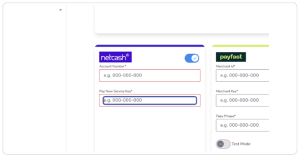Flock
Estimated reading: 2 minutes
283 views
Flock is an all-in-one tool for event planners. The Flock platform helps organisers manage their events, increase engagement, and communicate more clearly with attendees. Flock provides an online platform on which customers can: Host online events, build event websites, manage RSVPs, design and send branded emails, publish a custom mobile event app and get event analytics and reports. Flock has integrated with Netcash’s eCommerce
Enter your Netcash Username, Password and Pin.
Generating a Netcash Pay Now service Key
Flock requires the Pay Now Service key
This key must be inserted into your Flock platform to enable the Flock integration.
Navigate to Account Profile > Netconnector > Pay Now
Here you will find your Pay Now Service Key.
- Select the Service key active box.
- Insert the email address to which you would like reports and notifications to be sent.
- Select Activate test mode if you wish to test credit cards only (no transactions will be processed in test mode).
- Select the payment methods that you would like to be displayed to your customers. Click here to read more about Netcash payment methods https://netcash.co.za/services/payment-gateway/payment-methods/
- Pre-defined URL group: Select Flock platform from the drop down list.
- Click on submit.
- The service key is to be inserted into Flock in the next steps.
Enabling Netcash as a Payment provider
- Log into your Flock platform.
- Click on View Event.
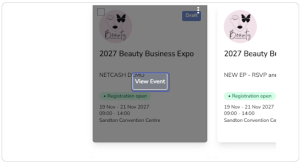
- Click on Ticketing.
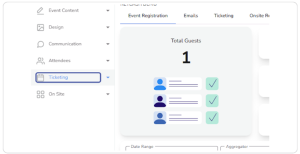
- Click on Payment Providers.
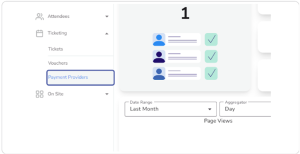
- Enable Netcash as a provider.
- Enter your Netcash account number (top right hand corner|Netcash account).
- Paste in your Netcash Pay Now service key.
- Click on save.
- The Netcash payment gateway is now enabled and ready to receive payments.