Ecwid Payment Gateway Integration
Estimated reading: 2 minutes
449 views
You will need:
- An active Netcash account.
- The Netcash Pay Now service activated.
- Netcash Pay Now Service key.
- An active Ecwid Store.
Setting up the Netconnector service key
To connect your Netcash PayNow Payment Gateway to your Ecwid store account, you will need to generate a unique service key and connect this to your Ecwid payment settings.
The first step will be to generate the service from within your Netcash account
- Log in to your Netcash account
- Click on Account Profile on the top menu.
- Select Netconnector from the left side menu.
- Click on the Pay Now menu.
- Activate the Pay Now service.
- Insert your email address.
- Click “Save” and then copy your Pay Now Service Key by clicking on the clipboard icon.
*With the Ecwid Integration, you will not need to set up any postback URLs.
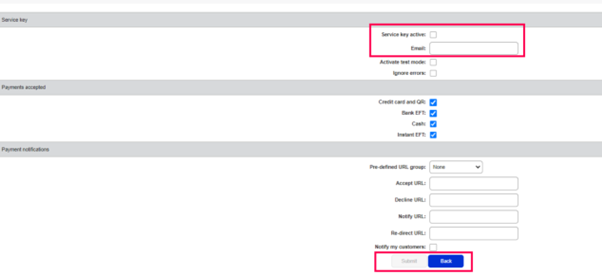
Connecting the Payment Gateway to your Ecwid Store
Log into your Ecwid Store
Install the Netcash Payment Gateway app here.
Navigate to the Ecwid Dashboard and Click on ‘Payment’ on your menu options
You will see the Netcash payment gateway option already listed within the payment methods here. Click on ‘Actions’ and a drop-down will appear. Click on ‘Edit’
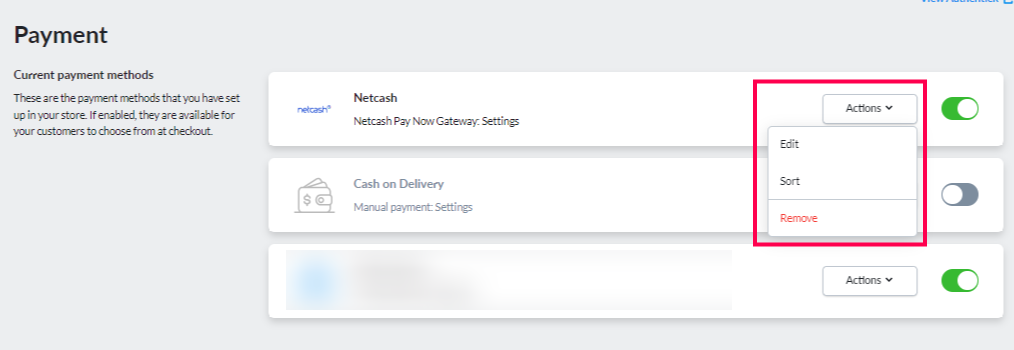
- A Netcash box will load with a text input field for the PayNow Service Key.
- Paste the service key into the field and wait a few seconds for it to autosave.
For more on our available payment methods,
For more on how to read our transaction reports,