Import – Netcash statement using bank manager – Sage 50cloud Pastel Partner
Estimated reading: 1 minute
1296 views
Pastel Partner/50c/Express accounting
- Create a Netcash cash book
- Navigate to Process| Cash book| Process Cash books
- Select the Netcash cash book
- Select the Bank Manager tab
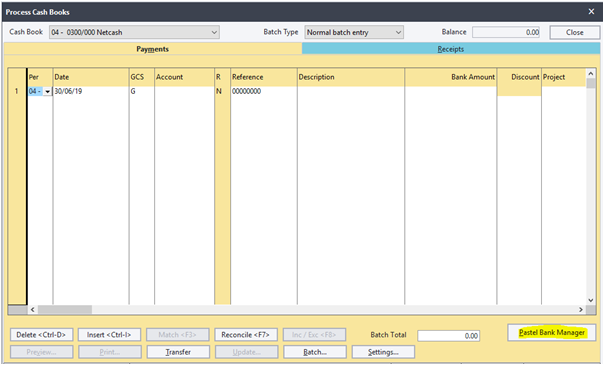
Please note that a Netcash feed can be imported with Netcash feeds or a manual import.
- Select (Netcash Feeds) from the drop-down menu and click on ok.
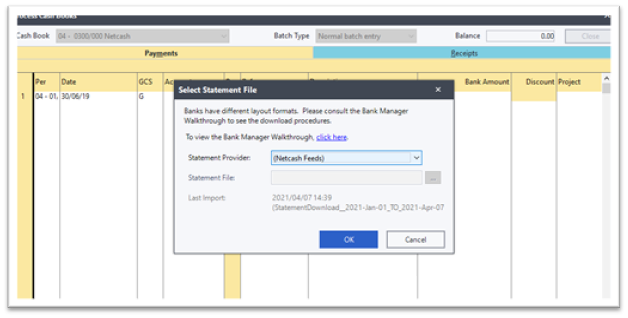
Bank Manager will open showing a summary of the statement:
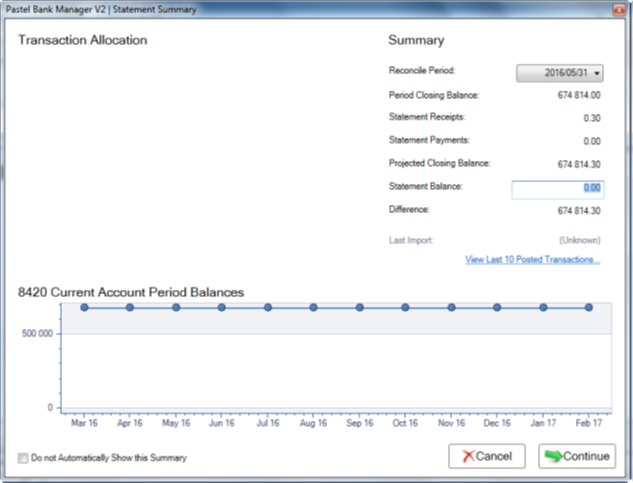
- Click on the Continue button.
- The transactions will populate the Statement Preview grid. Use the Bank Manager functions to perform mappings, import, or export actions and to submit the statement to Pastel Partner.
Manual Bank statement import to Bank Manager
- Login to Netcash – merchant.netcash.co.za
- Click on Services > Account > Reports > Statement download
- Select the date range and click on CSV
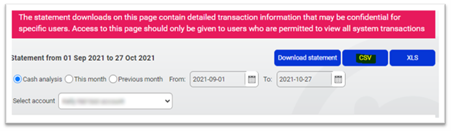
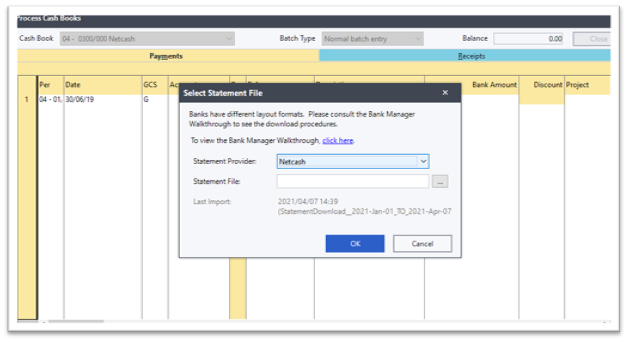
The statement will save to the downloads folder on the pc and can be uploaded to Bank Manager.
- Click on the Bank Manager button.
- On the drop-down select Netcash
- Search for the statement in the downloads folder and click on OK