SimplePay (Manual)
Simple Pay salary batch uploads to Netcash
1. Select Settings
2. Select EFT
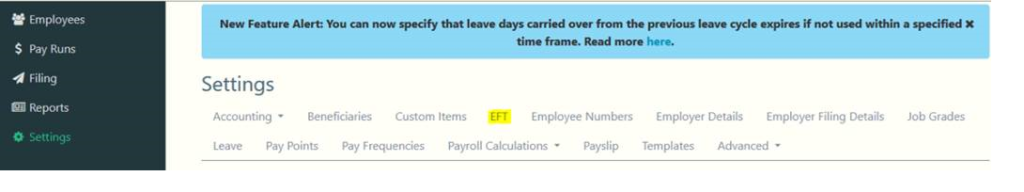
3. Select Sage Pay from EFT format dropdown
4. Add the Netcash salary payments service key.
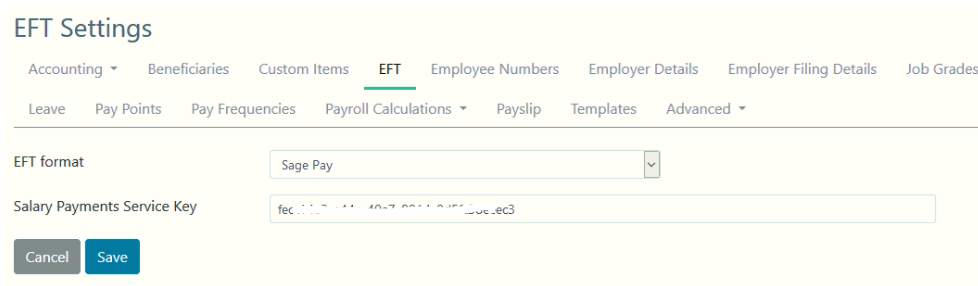
5. Select Pay Runs
6. Select Export icon underneath EFT – this will download in Notepad and save to specified folder.
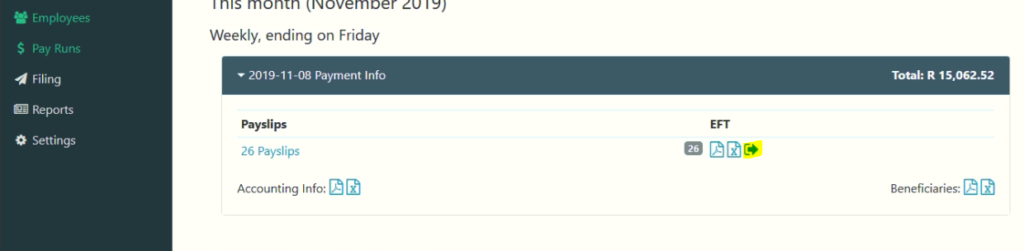
7. Login to Netcash
8. Click on Account Profile > Integration tools>Batch file upload
9. Select the SagePay txt file and upload
10. Authorise your salary batch
Note:
If the EFT arrow on the Pay Runs page is not visible, it may be that EFT has not been set up for the company, or the employees are set up to be paid via cash.
View the EFT settings by clicking on Settings > EFT. If the EFT settings have not been set up and the pay run has already been created, then the pay run would need to be deleted before the EFT settings are set up. You can find more information on deleting a pay run by clicking here.